Why audio matters in video conferencing
While the use of online meetings has increased rapidly during the Covid-19 pandemic, there’s been a corresponding decrease in audio quality compared to conventional face-to-face meetings. And, as a number of surveys have revealed, poor audio leads not only to fatigue but feelings of exclusion, frustration and disengagement.
What can AV and IT leaders do to help business colleagues overcome audio anxiety and stress in the now commonplace hybrid meeting place?
Feeling tired? A little disconnected from your colleagues? Unmotivated? Then, you could be suffering from meeting fatigue brought on by videoconferencing challenges. It’s been a growing problem since most of us moved to a work-from-home (WFH) model more than two years ago. And even though there’s been a steady return to the workplace, the problem hasn’t gone away as hybrid (both in the office and WFH) and wholly remote working remain part of business life.
So, what’s going wrong? And how can AV and IT leaders turn the problem of meeting fatigue around? The simple answer is with flawless audio. That’s because, while the use of online meetings has increased rapidly during the Covid-19 pandemic, there’s been a corresponding decrease in audio quality compared to conventional face-to-face meetings. And, as a number of surveys have revealed, poor audio leads not only to fatigue but feelings of exclusion, frustration and disengagement.
Research Evidence
Further, a recent scientific study found that employee stress is another outcome of poor audio quality. The study was led by Shure and the Neuro Innovation Unit of NTT Data Institute of Management Consulting in Japan. The study participants went through a sequence of meeting audio situations, some with low quality audio and some with high quality audio, during which they filled in a questionnaire about their experience. During this process, biological stress indicators (heart rate, muscle activity between eyebrows, hand sweat) were also measured and analyzed.
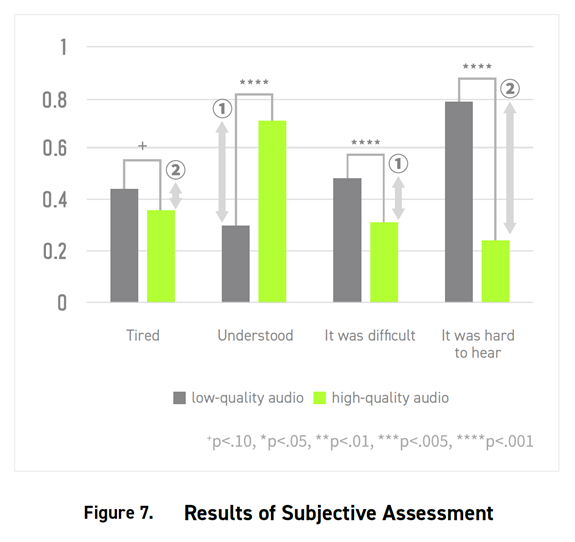
The findings, which are discussed in a new white paper, emphasized the huge value of good audio, with participants feeling more stressed in the low audio quality condition than in the high audio quality condition. Poor quality audio not only made it hard for people to fully hear the audio and understand the content, but also made the content seem more difficult, which, in turn put a greater burden on the people participating in the meeting.
According to the scientific study, among the reasons why poor meeting audio quality causes stress are the increased load on cognitive functions that it engenders and the way it inhibits a person’s response to what others say. If meeting participants are having to focus harder on listening to the conference audio in order to hear what’s being said, the cognitive activities that are most necessary in a meeting, such as understanding, reviewing, and judging the content of the meeting, will be inhibited.
Cause and effect
The varied causes of poor meeting audio quality are largely due to aspects of the meeting environment itself. These include the devices used in meetings, poor network connectivity, and a failure for in-room technology to pick up what people in different parts of the room are saying, making it hard for people joining remotely to be part of the conversation. According to a previous survey conducted by Shure in the United States, the most common complaints about audio in online meetings include background noise (51%), echo (43%), audio interruption (40%), and the audio quality itself making things difficult to hear (40%).
We’ve all experienced those stressful moments when our audio cuts out due to bandwidth issues, or when that annoying background noise interrupts the flow of conversation as a conference room air conditioning unit goes into full-on mode. Meeting participants talking over each other because they haven’t realised someone else is talking is yet another stress factor.
The effect of these issues on virtual/hybrid collaboration can be profound and may lead to:
- Ideas being misheard or, even worse, misunderstood completely
- People feeling undervalued and starting to work in silos
- Frustration amongst team members
- Decreased productivity
Referring back to the scientific study, Kenta Kimura of the National Institute of Advanced Industrial Science and Technology (AIST) says: “Meetings with poor audio quality can cause accumulating stress and have a negative impact on work. Accordingly, the results of this experiment suggest that online meetings with poor audio quality may accumulate not only in terms of work efficiency but also in terms of mental and physical stress.”
Tips for overcoming videoconferencing stress
So, what can AV and IT leaders do to help business colleagues overcome audio anxiety and stress in the now commonplace hybrid meeting? As the white paper discussing the scientific study points out, “the problem is often with the equipment in the office conference room, rather than with the teleworkers, who are wearing earphones with microphones and are therefore able to hear themselves relatively well”.
Thus, the first step would be to provide the right technology and support. Audio matters in video conferencing, so here are some tips for getting it right:
Tip #1: Equip your team with best-in-class audio solutions
The quickest way to reduce audio stress and improve sound quality is to choose studio sound products that fit team’s preferences: headphones, a Home Office Microphone, or a best-in-class microphone that podcasters are using.
Tip #2: Adopt a people-centric approach
Rethink traditional centralized workflows and meetings to design personal and group workspaces for your distributed teams.
Tip #3: Choose flexible products that support engagement
Deploy collaboration technologies that strengthen everyone’s engagement in meetings, whether participants join from home, office workstations, or meeting rooms.
Tip #4: Invest in videoconferencing certified or compatible audio devices
Audio solutions should seamlessly integrate with conferencing and collaboration platforms that are high quality, reliable, and user friendly, such as Microsoft Teams, Zoom, Webex by Cisco, and Google Meet.
Tip #5: Assess your environment to continually optimize scale and performance.
Invest in a solution that offers a single tool set for ease of management and data-driven insights.
It’s clear that to avoid the stress and disengagement that results from poor audio quality in hybrid meetings, AV and IT leaders must rethink their audio, video and conferencing configuration to accommodate new ways of working, learning, and collaborating.
Find out more
-
Read the research “POOR CONFERENCING AUDIO CAUSES STRESS”
-
Read the Frost & Sullivan whitepaper

Related Posts
Part 2: Sound of Satisfaction: How High-Quality Audio Enhances Employee Experience
Unleash employee satisfaction with high-quality audio. Enhance productivity, engagement, and workplace happiness through superior sound technology.
Circle of Frustration Video
Optimize productivity and morale by investing in quality audio solutions, enhancing communication, and breaking frustration cycles for both in-office and remote teams.